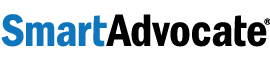Is It Time to Upgrade Your Case Management Software? 8 Clear Signs to Look For
1. You are worried that some of your cases are in “limbo” and nobody has looked at them in months or even years.
A good case management system will have reports and dashboards that will let you quickly see what’s going on, or not going on, in your firm.
Generating a list of cases that have been sitting too long without updates or a change in the status should not be a complicated task. It is important to be able to quickly identify staff members who have not been in contact with clients in the prescribed period that is set by the law firm, and identify what cases have been neglected – in what specific areas and for how long. More advanced applications on the market will even let you subscribe to reports and receive them via email on a schedule that you set. In today’s technology-advanced landscape, you should not need to worry about lost cases, missed SOLs, or clients who are angry due to a lack of communication. The best applications will provide dashboards and reports so all this information is available at a glance.
2. Your current software doesn’t support document assembly.
Creating documents is one of the most frequent tasks in your practice, and it should be automated as much as possible, so your office is operating at its maximum efficiency.
If your staff is still creating documents from scratch, by copying and pasting new information into an old document, or by global search and replace – your staff is wasting a lot of time. Most modern case management systems support document assembly based on templates, but the problem is that many applications are not easy and intuitive to work with. The best programs offer seamless creation of templates by using specially design tools, such as an Add-on to Microsoft Word, enabling your staff to turn their most frequently used letters, forms, motions, oppositions, etc. into “what you see is what you get” templates for your case management system. In addition, better applications will offer you an option to generate the same document for multiple cases at the same time and file a copy of the document in each case automatically. This can offer you dramatic time savings when dealing with multiple cases that require similar letters, as well as enhance the organization and productivity of your firm.
3. You are still doing your intakes on paper or in an app that is separate from your case management software.
Your case management software should have an integrated case intake module.
Writing down your new case intakes on paper and then entering them into your case management system is not only a waste of time, but is likely to result in errors. Also, buying separate technology just to handle your new case intakes and having to download that data into your case management software is cumbersome and costly. A good case management system will have a robust intake module that will guide you through the creation of a new case. You should be able to customize the intake questions based on the case type – which will ensure that your intake staff asks the questions you want them to ask for each type of case. If the system is browser based, you will be able to use a tablet while working off-site and can submit cases directly into your case management system. Advanced systems will also integrate with your web site, chat, and answering services, so your staff won’t need to manually enter new case inquiries received from those sources.
4. Your current software doesn’t support text messaging (sms) to your clients/ contacts.
Law firms need to keep up with the fast-paced technology of today. Text messages are now a preferred way of staying in touch with clients.
Having your office staff text clients from their personal cell phones is not desirable for many reasons. In order to help your firm to keep up with technology, good case management systems should have the ability to text contacts, especially clients, from within the application. The best software will automatically file the outgoing text into its respective case file and automatically log the reply in that same case file without human intervention.
5. Your current software doesn’t support document barcoding for document filing.
Automatic filing and categorizing documents into a case file is critically important as the number of documents per case increases.
Older case management systems force you to manually upload documents to a Windows file structure, which is not even in the case. Some applications may offer a manual way to move the documents to the case. Most do not create file names automatically. All of these issues significantly impact your ability to create a paperless office. With modern case management systems that support document barcoding you can dramatically streamline the scanning process. Barcoded documents can be scanned together without having to feed them into scanners individually. Documents are then automatically named with uniform file names to match the type of document being scanned (i.e. case name, case #, date, document type.pdf). A top case management application will also automatically file the document into correct case, and notify staff assigned to that case via email. Further, the notification email can include the scanned document as an attachment, so paralegals and attorneys can review it immediately without having to go into the case.
6. You can’t email directly from your case management system or you can’t easily file your emails and email attachments into a case.
Customer communication is a key in today’s modern world and the software you are using should make it easier.
Good case management systems will have an Outlook integration that will enable you to file emails and attachments in just a few clicks. It should also allow you to email directly from the case and automatically file those emails. The best case management systems will even allow you to define email templates that will automatically be populated with relevant information from the case. You can use this functionally to create welcome, follow-up, referral, and other emails in seconds!
7. Your current software doesn’t have a referred-out case follow-up system.
Facilitating follow-up on cases your firm refers out to other law firms will not only let you to be on top of those cases, but will likely allow you to pay more attention to your cases.
If you don’t know what’s happening with the cases you referred out, you are probably losing money. More importantly, you are exposing your firm to unlimited liability and ethical issues. The best case management systems will have specially designed follow-up systems that make it easier to request and receive the information on your referred out cases. A specially designed Excel spreadsheet can be updated by the law firm you referred the cases to and then the updates can be automatically inserted into your case management system.
8. Your current software hasn’t released any new features in the last year.
If you are not moving forward, you will fall behind.
No feature updates means that the software manufacturer is not listening to suggestions from its customers and is not interested in improving their product. Customers are a great source of meaningful suggestions that oftentimes make the application easier to use and more efficient. A good vendor will implement many of their customers’ suggestions and release new versions frequently. Also, they will invest the money necessary to keep its software at the forefront of technology, so its customers are also at the forefront.