Award-Winning Legal Case Management Software Featuring Built-in Artificial Intelligence
Our all-in-one system loaded with built-in artificial intelligence tools, plus features, capabilities, and reporting that other case management software systems don't have. Join some of the top law firms using SmartAdvocate to make their firms more efficient and more profitable.

When You Work with SmartAdvocate, You Work with Our Trained Experts
From Implementation to Support, nothing here at SmartAdvocate is outsourced. Every person you work with is a trained expert who is knowledgeable about all of your firm’s needs.
Our Case Management Software's Top Features
SmartAdvocate's features enable firms to create, store, track, and communicate like never before—now with built-in Artificial Intelligence. It’s litigation case management software on steroids, designed to boost productivity, grow your firm, and enhance client satisfaction.
Instantly summarize cases, medical records, motions, briefs, and depositions with built-in AI. Effortlessly refine notes and emails, translate content into a client’s preferred language, and transcribe voice messages, depositions, and conference calls in seconds. Plus, seamlessly email, copy, or save within the case for ultimate efficiency.
Save time and ensure that every stage of your cases, from intake to settlement, are handled in an appropriate and consistent way with WorkPlans and Automated Procedures.
Create document templates from over 4,000 available merge codes. Plus, save attachments directly from emails, batch scan using barcode feature, share documents externally, send for eSignature, and take advantage of unlimited storage.
Either option is fully browser-based, allowing for secure access to your caseload when working remotely. Plus, multiple users can work on a case at the same time.
Keep track of critical case and lead information, plus vital financial and operational details with dozens of dashboards and reports. Or, customize your own with our new Dashboard Viewer.
Our built-in Intake Wizard allows staff to capture all necessary information from new prospects. Track and assign leads, view intake performance, intake scoring, monitor follow-up, and more.
Technology That Increases Profitability
SmartAdvocate makes it easy for law firms to manage their cases through every step of the client relationship. Here's a few popular features:
Conveniently send retainers, contracts and authorizations to clients. Reduces paperwork, enhances efficiency and improves client interactions.
Send text messages directly from within SmartAdvocate from a unique phone number. All messages are saved in the related case.
iPhone and Android apps provide on-the-go access to case information from virtually anywhere. Text, email, add appointments, view documents and more.
Provides clients instant access to their case documents, case calendar and notes. Your firm maintains complete control over what they can see.
Easily maintain and view the full calendar for a specific case, or the entire office. SOLs, Critical Deadlines and Appointments are pushed to staff’s calendars.
Create completely customized dashboards with charts, graphs and maps built from any of your data. This translates into extensive, tailor-made reporting.
Transform Productivity with SmartAdvocate’s Built-In AI Tools
SmartAdvocate’s Built-In AI tools are revolutionizing case management—boosting precision, streamlining routine work, and helping legal teams operate more efficiently. Instantly generate summaries of cases, medical files, motions, briefs, and depositions. Polish notes and emails with ease, translate communications into your client’s preferred language, and transcribe audio from voicemails, depositions, or meetings in moments. Everything can be emailed, copied, or saved directly to the case, for ultimate efficiency. Learn More at https://www.smartadvocate.com/ai-tools

Absolutely not! SmartAdvocate has unlimited storage. Streamline your legal practice with secure and accessible data management and never worry about limits again.
Yes! We would be glad to give you a demonstration of how our case management system can help your firm to run more efficiently. You’ll soon realize how much SmartAdvocate can help your firm to unlock its full potential. Contact us today for a free, no-obligation, no-risk demo.
Yes: All of the information within SmartAdvocate is private and confidential and can only be accessed by employees within the firm. Our cloud-based option has bank-caliber data security and is constantly monitored by our IT professionals. We also use the HTTPS protocol so that all data is encrypted in transit. SmartAdvocate can also be used with two-factor authentication for added security.
The cost of SmartAdvocate will vary depending on whether you choose the Cloud or Server version. Contact us at 1-877-GET-SMART and we would be glad to help you figure out which is best for your law firm and give you a quote.
Yes! We currently have an Open API that can be used to create integrations with many different programs. We also offer more than 135 standard integrations, with more being added all the time, based on our clients’ needs. These include accounting, intake, chat, texting, e-signature, phone, court docket and reporting, medical record retrieval, lean negotiations and more. SmartAdvocate can also create custom integrations with third party applications, or assist third parties in creating their integrations with SmartAdvocate.
SmartAdvocate is at the forefront of pushing technological advancements in the legal field. Our clients use SmartAdvocate's Built-In AI Tools to instantly summarize cases, medical records, motions, briefs, and depositions. It effortlessly refines notes and emails, translates content into a client’s preferred language, and transcribes voice messages, depositions, and conference calls in seconds. Plus, with SmartAdvocate's Built-In AI Tools, firms can seamlessly email, copy, or save within the case for ultimate efficiency. Our commitment to innovation has also led us to forge strategic partnerships with leading AI providers in Medical Records Analysis & Recaps, Demand Productions, and Document Categorization. We currently have an integration partner: EvenUp, a state-of-the-art generative AI technology software. EvenUp empowers legal professionals by transforming medical documents and case filesinto AI-driven demand packages tailored for personal injury lawyers. By harnessing advanced AI technology, our clients can truly transform their practice.
Yes: SmartAdvocate’s document management capabilities are among its most robust features.
Users can easily create document templates from their current Word, Excel or PDF forms. Once these templates are created, SmartAdvocate can begin to automatically insert information from cases into those documents using more than 4,000 standard and custom merge codes. Templates can also be copied from case to case as needed.
You can also organize documents using custom folders and search for documents using categories and subcategories, senders and recipients, dates, descriptions, and comments. Documents can be sent out for review or approval and even automatically be sent to collect e-signatures. All of the documents can also be exported from a case to build a case package.
One of the best document management functions in the SmartAdvocate case management system is barcoding: Create barcodes and add them into your documents before scanning and each document will be automatically placed into the appropriate case file. Plus, SmartAdvocate has unlimited storage!
WorkPlans and Automated Procedures along with SmartAdvocate’s built-in Dashboards and Reports allow a firm to easily track each step of a case’s progression. Our software can show what has been accomplished and what still needs to be done, and it can also keep track of a lot of important details that might be needed for a case. For instance, it can tell you the last time that a client was contacted and keep tabs on a client’s diagnosis and severity of injuries.
Another valuable tool that can help with case tracking is the SmartAdvocate App, which allows you to have access to all of your cases on the go. Whether an attorney is in court or out of the office, if they need to access documents or check the status of a case, they can get the information they need in seconds.
SmartAdvocate doesn’t just help law firms keep track of cases: It helps their clients, too. In the Client Portal, you can give your clients access so that they can see information about their case, important documents, calendar entries, and notes. This frees your firm’s staff from needing to answer phone calls from clients who have questions about the status of their case: The clients can go into the portal and see the answers for themselves.
One of SmartAdvocate’s best features is the ability to automate a law firm’s processes. Our exclusive WorkPlans and Automated Procedures ensure that each stage of every case can be handled in an appropriate and consistent way.
The best way to describe SmartAdvocate’s WorkPlans is that it’s a checklist that can automate routine processes. WorkPlans allow you to have everything in one place so that you can see all of the items needed to complete a project: Teams will no longer need to spend time figuring out what needs to be done, who needs to do it, and what is the next task.
The Automated Procedures allow law firms to create repeating tasks, send automatic text messages and emails to clients, create multiple reminders or automatically generate documents. Any of these actions can be triggered automatically when events change within a case. For example, when a law firm sends out a retainer to a client for their signature, automatic emails and text messages can be sent as reminders until their e-signature is received. Then, once the case status is changed within SmartAdvocate, the next tasks are assigned to everyone on the team. This type of automation helps to save time, freeing up top talent for things like essential research and investigation, and it also eliminates opportunities for risks and errors.
Yes. SmartAdvocate’s Outlook plugin allows for statutes of limitations, critical deadlines, and appointments to be integrated into any of the staff’s Outlook calendars. Staff calendars can display events for a single case, individual or event, use preformatted calendar reports, and see items like adjourned and canceled appointments. We also have a client birthday report: Many firms requested this feature to allow attorneys to reach out to clients with a personal touch.
One particularly powerful feature of SmartAdvocate’s Outlook integration is the “Who Is Where Tomorrow” feature. This tool can look at everyone’s calendars and send an automated email to your inbox every morning outlining where each employee is scheduled to be that day.
Yes. One great feature of SmartAdvocate is that emails can be sent both from SmartAdvocate and from Outlook, so you can use whichever interface you prefer. When attorneys send email using Outlook, all of their emails can automatically attach to the appropriate case files within SmartAdvocate. And when a paralegal gets an email with attachments, they can save them directly to the Documents page through the Outlook plugin.
SmartAdvocate makes it easy to keep all of your communications organized in one place!
SmartAdvocate is an incredibly powerful, entirely Web-based, and fully customizable case management system used by a wide range of litigation firms. SmartAdvocate is continually updated to make sure that all of our customers can handle the challenges of today’s fast-paced, highly competitive, and tech-demanding legal landscape. With our help, law firms can increase their overall profitability and efficiency.
Integrations and Partners
Make SmartAdvocate work for your firm by adding integrations like AI, eSignature, accounting, texting, and medical record services. We can even create custom integrations to connect with your existing partners.
Recent Articles
SmartAdvocate in the News
What Our Software Users Have to Say About Us
Michael P. McCready
"You guys are the best. I can’t begin to tell you how terrific your program is. I love to show my colleagues how I now manage my cases. Unbelievable. I am working with a law office consultant who has been blown away by the functionality of the program. She is recommending it to all her law firm clients. I am loving SmartAdvocate and I have customized it substantially to suit our needs. Great work. I’ve recommended it to several colleagues. A product I can believe in. Thanks again."
Eniana Sadikaj
I’ve been using SA for work. It’s been very efficient and helpful to complete my day to day tasks.
Haylee Hedden
Smart Advocate is a user friendly program that has all your needs right at your fingertips. Helps making working cases easier for not only yourself but any other staff that needs to access the file.
richard montaque
Smart Advocate has provided me with so many opportunities I cannot even count. A model service with a caring team.
.png)






















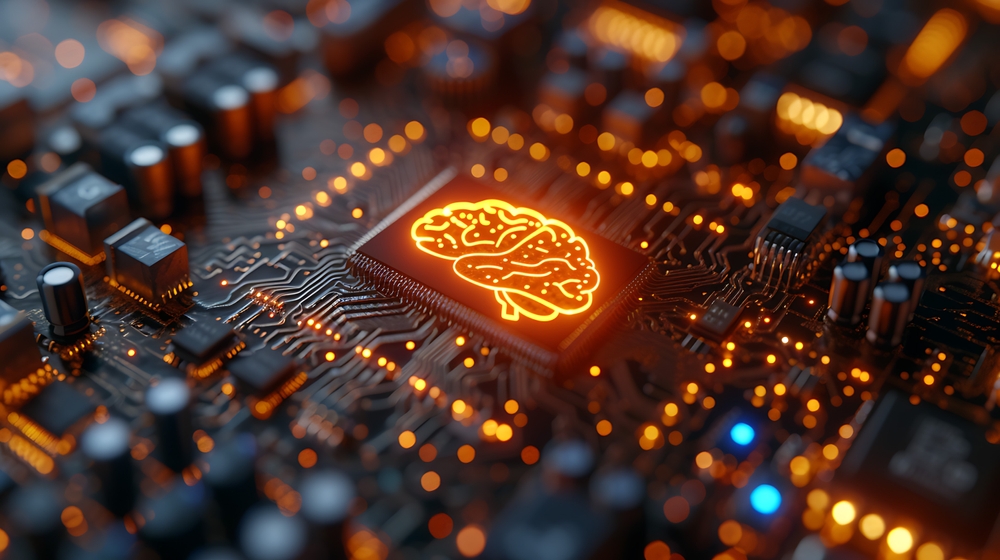














.svg)
.svg)





